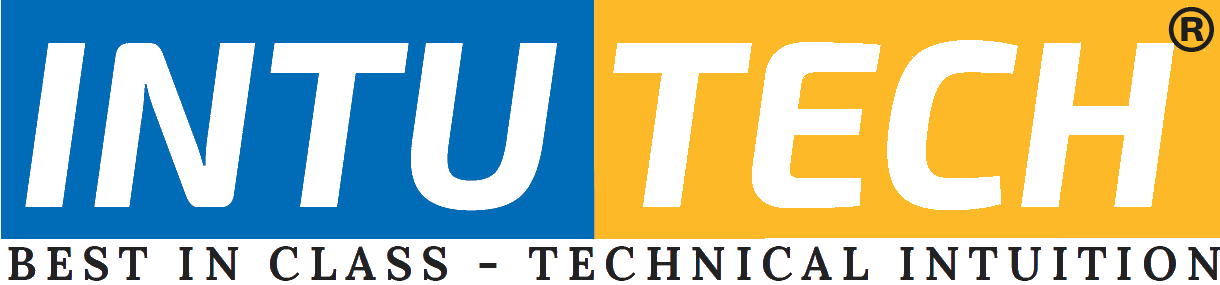Android software development is the process by which applications are created for devices running the android operating system. Google states that”Android apps can be written using kotlin , java and C++ languages” using the Android software developement kit (SDK), while using other languages is also possible. All non-java virtual machine (JVM) languages, such as Go , Javascript , C, C++ or assembly, need the help of JVM language code, that may be supplied by tools, likely with restricted API support. Some programming languages and tools allow cross platform app support (i.e. for both Android and IOS ). Third party tools, development environments, and language support have also continued to evolve and expand since the initial SDK was released in 2008. The official Android app distribution mechanism to end users is Google play. it also allows staged gradual app release, as well as distribution of pre-release app versions to testers.
Android Developer Job Brief
An Android developer is responsible for developing applications for devices powered by the Android operating system. Due to the fragmentation of this ecosystem, an Android developer must pay special attention to the application’s compatibility with multiple versions of Android and device types.
Android Developer Responsibilities
- Design and build advanced applications for the Android platform.
- Collaborate with cross-functional teams to define, design, and ship new features.
- Work with outside data sources and APIs.
- Unit-test code for robustness, including edge cases, usability, and general reliability.
Android Developer Skills
- Android foundations. The most basic building block of Android development is a programming language.
- Android interactivity.
- Android UI.
- Implementing navigation.
- Android testing.
- Working with data.
- Notifications.
- Firebase on Android.